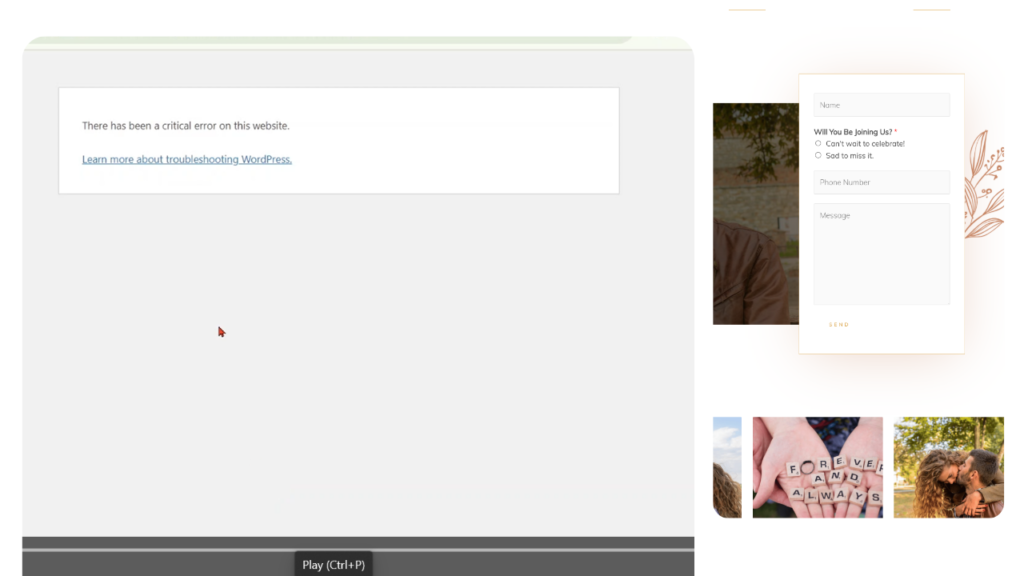Are you planning a wedding and need a personalized website to share details with your guests? This tutorial will show you how to create a beautiful wedding invitation website using WordPress, the Astra theme, and a free wedding invitation starter template.
This step-by-step tutorial shows you how to build a WordPress Wedding Invitation website from start to finish using Elementor, Astra and a free Starter Template.
Here's what we cover:
1. Install and Activate Astra Theme
2. Select a Starter Template
3. Customize Website
– Hero Section
– Add Calendar Link
– Our Story Section
– Quote Section
– Event Attractions Section
– Form Section
– Gallery Section
– When and Where Section
– Map Section
4. WP Form Setup
5. Tablet View
6. Mobile Phone View
7. Add Site Icon
Resources
- Watch the Youtube Video
- Read the Blog Post
- Download The PDF guide
- View Live Website
Following these steps will allow you to create a stunning wedding website to make your big day even more special!
If you have any questions or comments, feel free to leave them in the comment section below.